Register Now
Lost Password
Lost your password? Please enter your username or email address. You will receive a link to create a new password via email.
- if (youLike(tool | library | book))
- whatsYourFavorite.vote();
- else if (youNeed(tool | library | book))
- result = whatsYourFavorite.search(topic);
- if(result.empty())
- whatsYourFavorite.create(topic)
- else
- whatsYourFavorite.view(topic)
Help
What is “What's your favorite”?
What's your favorite is a platform for programmers and software developers to search and vote for their favorite developer tools, libraries and literature. We are collecting information from the user community of What´s your favorite as well as from other sources such as GitHub and Stack Overflow. This way we want to give you the opportunity to show which tool, library or literature is your favorite and at the same time provide you with the necessary information to find your favorites for new problems.
Topics and items
Entries from users can be topics or items. Topics represent questions such as “What's your favorite IDE for java?”. Items are different entries under one topic such as “Eclipse”.
Creating new topics and items
Anyone can create new topics and items. Please make sure that your topic and item has not been created before. We would ask you to create topics starting with the wording “What´s your favorite…” or “What is the best….” to make it easier for users to find your question.
Voting for your favorite item
Users can vote for their favorite by checking the item of their choice. The blue check mark indicates your choice, which you may change over and over again. Your vote is counted immediately. You can see all your favorites under your profile.
Comments
You want to say something more specific or simply add a general comment to a topic. Please feel free to do so.
GitHub and Stackoverflow
At What´s your favorite we try to combine the most important information also from other sources and developer platforms to give you a comprehensive overview for each topic. GitHub is a platform for code review and management. Users can star repositories to show their appreciation. See which item got the most stars under GitHub. Stack Overflow is a questions and answer site for programmers. Tags are added to each question. If you want to know how much support you will find for an item, see how many entries were tagged with its name.
Watch a topic
If you are interested in a specific topic you can choose to watch it by opening a topic and clicking on the eye at the top of the page. The yellow color indicates that you are currently watching this topic. Any topic you have marked as watched will be listed under “Watching” at your User Profile.
Your Profile
You can add and edit information or change your password within your user profile. Here you will also find your personal user stats including the topics you have created, your favorite items and topics you are watching.
User Points
User points indicate the activity of a user. Users that have created many topics and items, voted for many different items or left comments have a higher point count than those less active. Try to become one of our top contributors and secure your position at the top of the list.
Widgets
You want to implement one of our widgets at your page? Simply embed this html within your code. You can either implement an overview of the current votes from What's your favorite or implement an MyFavorite Button if you want votes to be counted for a specific item. In both cases you need to implement a specific URL at your page: To implement the votes overview for a topic copy the URL from your browser when the topic of your choice is opened e.g.
and paste it into the html code of your site. To implement the MyFavorite button at your site use the automatic link generator[COMING SOON] and paste the link, e.g.<iframe src="https://whatsyourfavorite.net/export/chart?topic=3&style=1" height="230px" width="100%" frameborder="0"></iframe>
in the html code of your site. If someone hits the MyFavorite Button at your site, his/her vote will count on the What´s your favorite platform.<iframe src="https://whatsyourfavorite.net/export/myfavorite?topic=3&item=3" height="100px" width="100%" frameborder="0" ></iframe>